JavaScript is a dynamic, loosely typed language, which means variables can hold different types of values at different times. Understanding the data types in JavaScript is crucial to writing efficient and bug-free code.
1. Introduction to JavaScript Data Types
JavaScript provides different types of data that can be classified into two categories:
- Primitive Data Types
- Non-Primitive (Reference) Data Types
2. Primitive Data Types
Primitive types are immutable, meaning their value cannot be changed once assigned.
a. Number
The Number type represents both integers and floating-point numbers.
- Example:
let num1 = 10; // integer
let num2 = 10.5; // floating point- Explanation: Both integers and floating points are classified under the
Numbertype. JavaScript automatically handles conversions.
b. String
A String is used to represent textual data enclosed in single, double, or backticks.
- Example:
let name = "John"; // double quotes
let greeting = 'Hello'; // single quotes
let message = `Hi, ${name}!`; // template literal- Explanation: Strings can be concatenated using
+or inserted with variables using template literals${}for better readability.
c. Boolean
A Boolean holds one of two values: true or false.
- Example:
let isActive = true;
let isLoggedIn = false;- Explanation: Booleans are typically used in conditional statements to control flow.
d. Undefined
A variable that has been declared but has no value is undefined.
- Example:
let unassignedVar;
console.log(unassignedVar); // undefined- Explanation: This occurs when variables are declared but not initialized.
e. Null
Null represents the intentional absence of any object value.
- Example:
let emptyValue = null;
console.log(emptyValue); // null- Explanation: It’s different from
undefined.nullis explicitly assigned, whileundefinedis the default.
f. Symbol
A Symbol is a unique and immutable primitive value, often used as object keys.
- Example:
let sym1 = Symbol('identifier');
let sym2 = Symbol('identifier');
console.log(sym1 === sym2); // false, each symbol is uniqueg. BigInt
Introduced in ES2020, BigInt is used for very large integers that exceed the safe range of the Number type.
- Example:
let bigIntValue = 123456789012345678901234567890n;
console.log(bigIntValue);3. Non-Primitive Data Types
These types can hold collections of values and more complex entities.
a. Objects
An Object is a collection of key-value pairs.
- Example:
let person = {
name: "Alice",
age: 30
};
console.log(person.name); // "Alice"b. Arrays
Arrays are ordered collections of values.
- Example:
let colors = ["red", "green", "blue"];
console.log(colors[0]); // "red"c. Functions
A function in JavaScript is treated as an object, which can be stored in a variable.
- Example:
function greet(name) {
return `Hello, ${name}!`;
}
console.log(greet("Alice"));4. Type Coercion
JavaScript automatically converts data types when performing operations between different types.
- Example:
console.log(1 + '2'); // "12" (number coerced into string)
console.log('5' * 2); // 10 (string coerced into number)5. Best Practices for Working with Data Types
- Use
===for Comparisons: This avoids type coercion issues.
console.log(5 == '5'); // true (type coercion)
console.log(5 === '5'); // false (strict comparison)Declare Variables Properly: Always initialize variables to avoid undefined.
let x = 0; // avoid uninitialized variables7. Conclusion
Understanding JavaScript data types is key to mastering the language. From primitive types like numbers and strings to complex objects and arrays, knowing how these types work ensures cleaner, more efficient code.
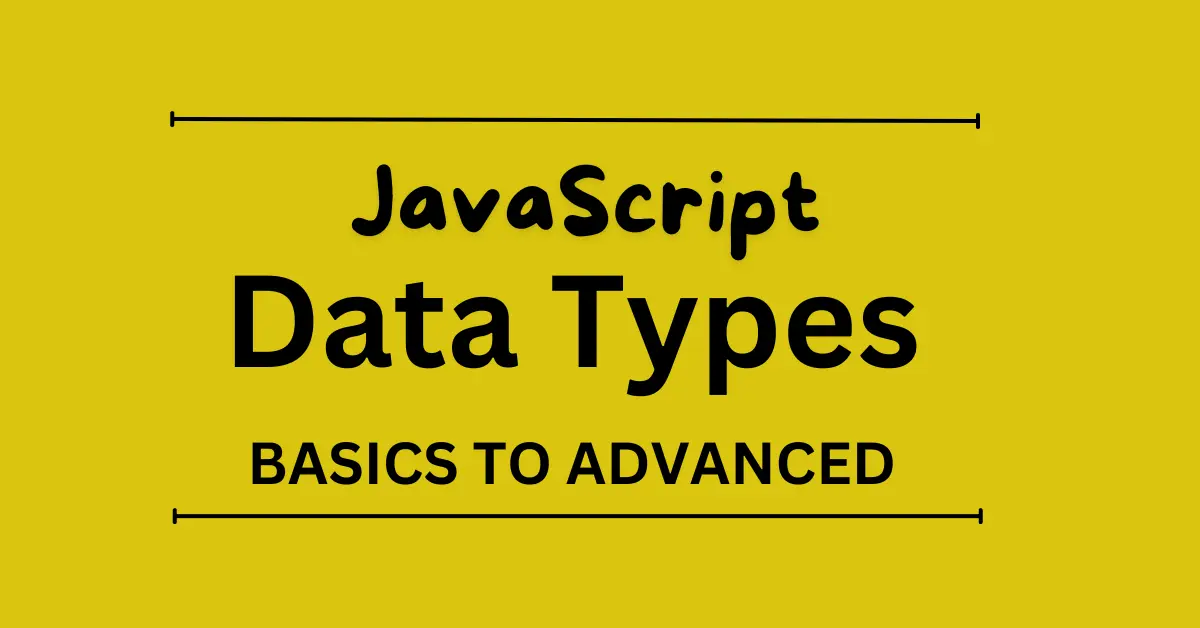
[…] Variables and Data Types […]